University IT Centre informs that an unlimited software license of Ansys Academic Multiphysics Campus Solution has been purchased.

ANSYS is the largest producer of computer simulation software using a finite element method. The company offers modules for complete analysis of the whole physics, to begin with preprocessing (creating a model), through numerical simulations, up to postprocessing (presentation of the results).
ANSYS software capabilities
In ANSYS environment there are a lot of available tools that can be used for analyses within almost the whole physics (mechanics, flows, electromagnetism, optics, etc.) The advantage of using ANSYS at work is an option to connect many types of analyses and testing multi-phenomenon physical problems.
Preparing geometry
ANSYS has a dedicated tool for preparation of geometry – ANSYS Discovery Modeling. This tool enables automatic diagnostics and repair of geometry. It allows to work efficiently on huge models and scans.
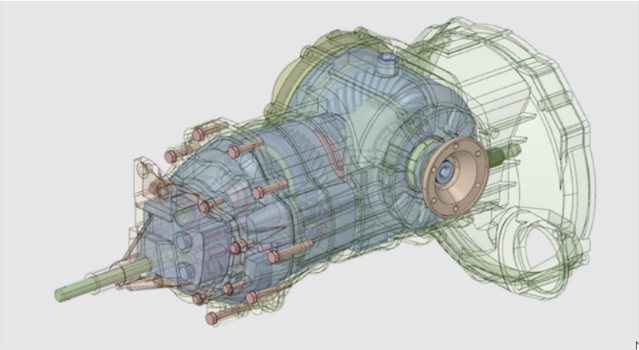
Mechanical analyses
In ANSYS software it is possible to perform linear and non-linear mechanical analyses. All modules operate in the same work environment– ANSYS Workbench. Such a solution allows one mesh of finite elements to be used in a large number of different analyses.
Mechanical analyses possible to implement in ANSYS software:
- linear static;
- dynamics;
- fatigue analyses;
- cracking;
- 3D print process analyses;
- composite analyses.

Flow analyses
The advantage of ANSYS software in CFD analyses is its accuracy and speed. It also gives an option of connecting a performed analysis with any other analysis performed in any other ANSYS module.
The scope of flow analyses available in ANSYS:
- turbulence;
- acoustics;
- rotating machinery;
- dynamic meshes;
- flow of warmth, phase shift and radiation;
- chemical reactions;
- multiphase flows;
- GPU computing.
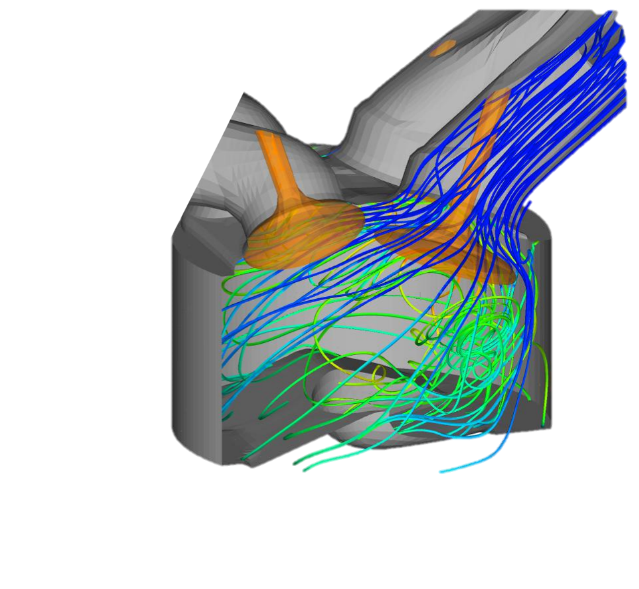
Electromagnetic analyses
ANSYS possibilities in terms of electromagnetic analyses:
- computing electromagnetic fields of low and high frequencies;
- electromechanical problems (engines, coils, chokes, magnets);
- PCB boards analyses;
- thermal analyses of electrical devices;
- EMC analyses, Signal Integrity (SI), Power Integrity (PI).
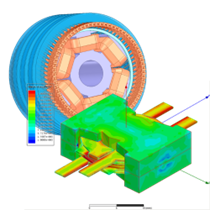
Optics analyses
ANSYS software is also an opportunity of light simulation and complete optical systems simulation. There is possible a wide range of light analyses, including rays of light propagation and their interaction with the matter, full analysis of lens systems as well as light sources themselves.
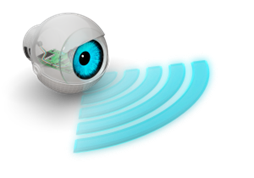
Discrete element method analysis
ANSYS offers also a module for loose material simulation with a discrete element method. Apart from a simulation as such, the available modules also enable analyses that take into consideration the breakdown of molecules, their impact on environment, including the use of geometry they are in contact with.
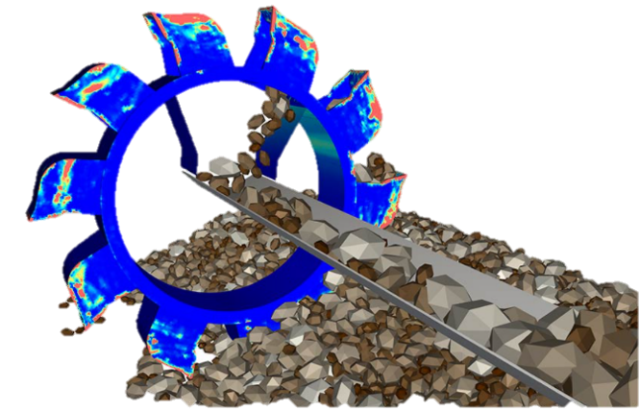
Multiple cores computing
Thanks to a large HPC licenses package it is possible to conduct computing on a huge number of cores and/or powerful GPU graphic cards.
The license purchased by WPUT ,depending on the purpose, is divided into Teaching and Research packages.
Teaching package is designed exclusively for student education, student projects and demonstrations.
Research package is designed for research (including doctoral dissertation aims) financed with academic funding, that is: scholarships, grants or by the university directly. It may be also used for teaching.
Teaching and Research licenses do not include restrictions regarding the size of a model.
Technical support for software users is provided by ANSYS software distributor for Poland – MESco company. Problems may be reported via e-mail: support@mesco.com.pl or by phone 32 768 36 42. Additional information regarding technical support is available here.
Based on the signed agreement employees, doctoral candidates and WPUT students can use ANSYS software.
Websites with additional didactic materials - ANSYS has a wide library of tutorial videos and actively interacting ANSYS users’ forum. They are very rich sources of practical knowledge, that is why we encourage everyone to use them.
Distributor’s YouTube channel including training videos
More information on academic licenses is available on: https://mesco.com.pl/strefa-akademicka/ansys-dla-uczelni/
Free online trainings, prepared by the producer of ANSYS software, are available on ANSYS Innovation Courses platform: https://courses.ansys.com/
Access to license server is possible exclusively from the Information Technology Infrastructure (UCS). Access from outside of UCS is possible in the first place with VPN service.
License Research
License server address: lmsw.zut.edu.pl
Port number: 1055
License Teaching
License server address: lmsw.zut.edu.pl
Port number: 1055
Installers for the latest 2023R2 version of Ansys software:
Windows Ansys ISO Image: ISO1 ISO2 ISO3
Linux Ansys ISO Image: ISO1 ISO2 ISO3
Access to installers after logging in with UCS account.