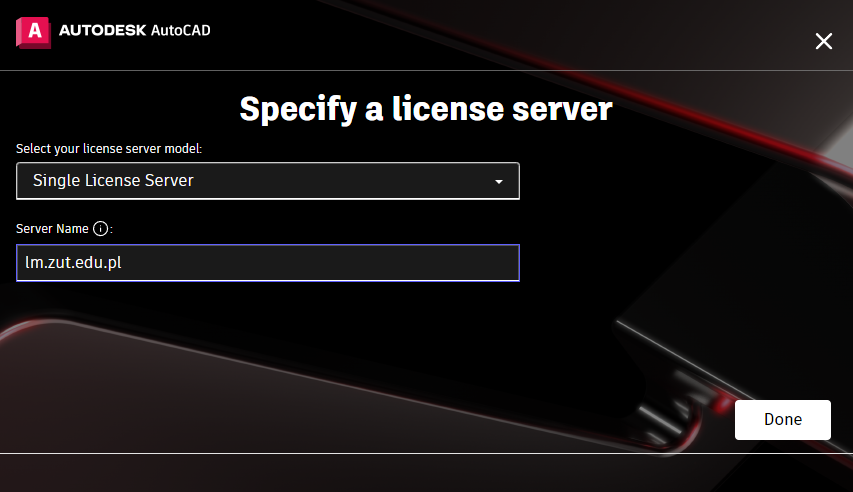University Information Technology Centre informs that a new version of AutoCAD 2025 software is already available.
ATTENTION: students and academic teachers have an option to download Autodesk software directly from the producer’s website after logging in on the following websites:
- www.autodesk.com/education/students - website for students
- www.autodesk.com/education/educators - website for teachers
The following version of AutoCAD software is intended to be installed in IT labs
link to installer 64 bit – the access after logging in with UCS login and password.
After downloading the installation package "Setup" file should be activated.
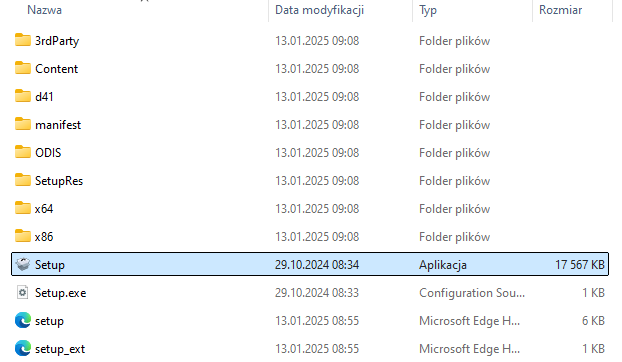
Next, AutoCAD 2025 package installer will be activated. In the first place "Terms and conditions" should be accepted.
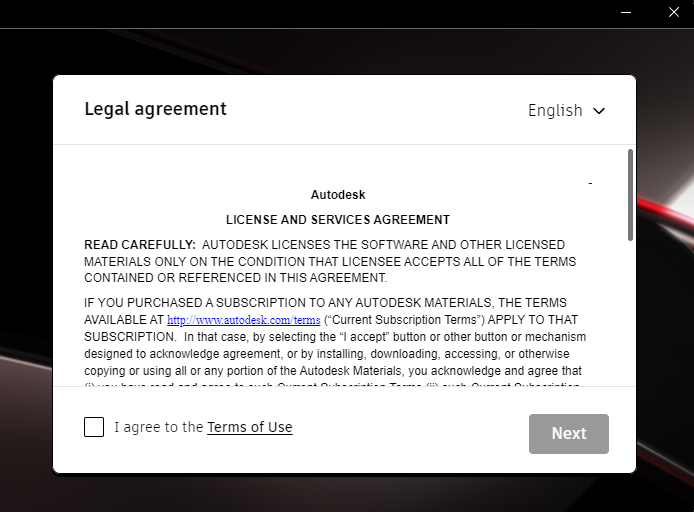
Then AutoCAD will report that is contains the following update.
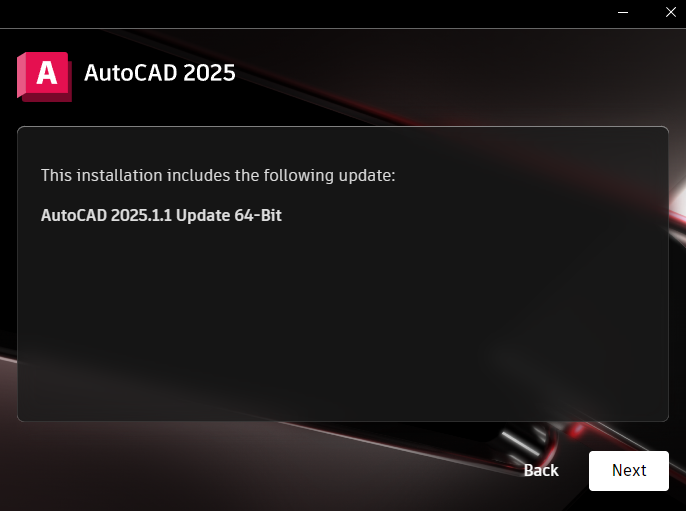
At the next stage, the place of installation should be indicated.
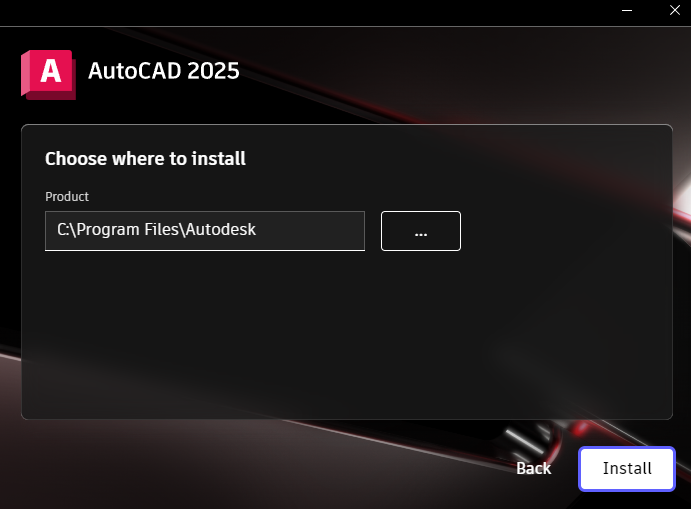
At the end of installation stage, a message that AutoCAD 2025 app is ready to use will appear. You can wait till the end of installation or push the button start to activate the software.
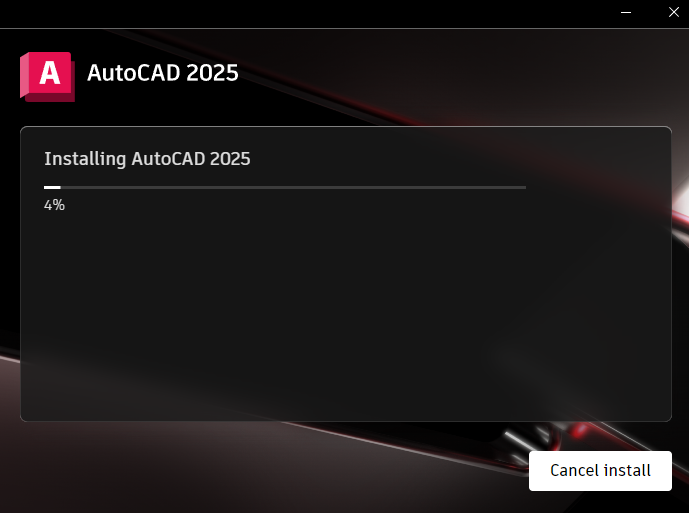
After the first AutoCAD software activation a window regarding selection of a license type will appear. You should choose: "Use the network license".
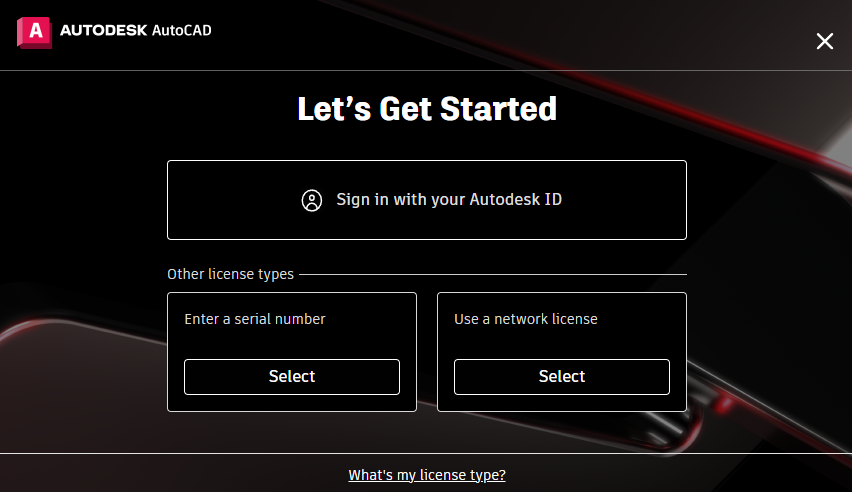
In the next window in the field model of license server you should choose: "Single license server" and in the field server name you should enter: "lm.zut.edu.pl". The software will download the license and will be ready to work after pushing the button "Ready".