The service involves making file server disk space available for use by UCN users. It can be used by all those who have an account in the UCN. The most important advantages of using the file server are as follows:
- files are in a secure location - access is password protected and data is backed up daily.
- additional disc space is obtained.
- these files can be accessed from anywhere in the UCN network and from the Internet.
When working in the WPUT local network, access to files is very convenient - the files are located on an additional network drive. Access from the Internet is obtained by VPN.
Instructions for mapping a network drive in Windows
To obtain access to your files located in the WPUT UCN user's account with the use of Microsoft Networks, you have to map the network drive (Select: "Start" - "Komputer" - right mouse button- "Mapuj dysk sieciowy...")
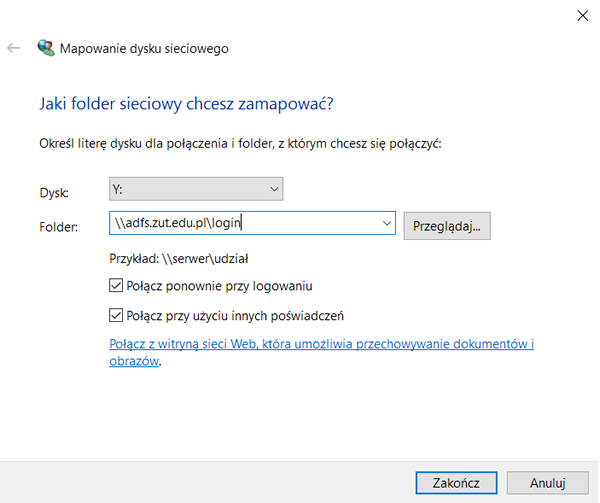
In the field "Folder" enter "\\adfs.zut.edu.pl\login" and confirm the action with "Zakończ".
A new window will appear where you should nter your UCN user's login and account.
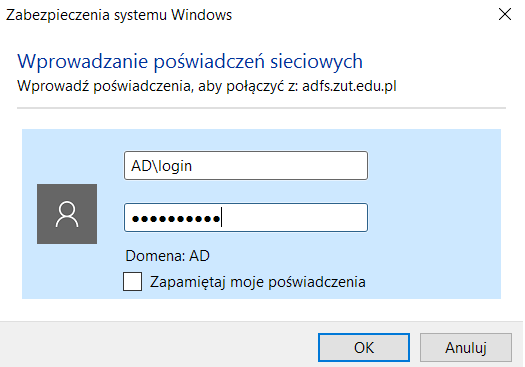
Depending on your needs, you can tick the "Zapamiętaj moje poświadczenia" option, but we do not recommend this option for security reasons.
Confirm the entered credentials with the "OK" button.
From this moment, you may access your files from the level: "Start" - "Computer" or from any other file manager (e.g. Total Commander).